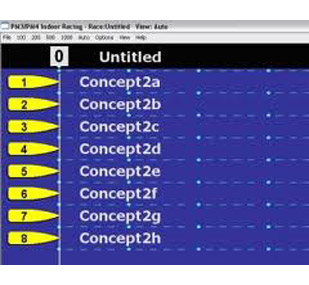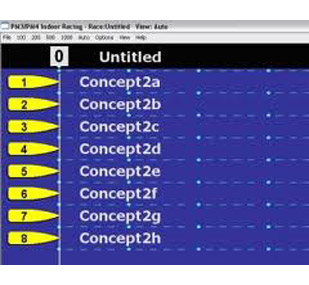We use cookies to ensure that we give you the best experience on our website. If you continue without changing your settings, we'll assume that you are happy to receive all cookies on the Indoor Sport Services website. For more information on how we use cookies, including how to clear them please see the
Cookies page in the Company section. By continuing to browse the website you accept our
Privacy Policy and
Cookie Policy.
Accept
Technical Support - Venue Race
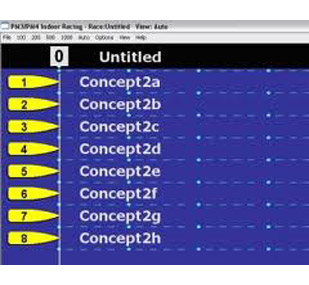
Click on each issue to expand
Venue Race Setup
Operating Systems
- Windows 7 Information
If you plan to use the Venue Race Application on Windows 7, we recommend taking the following steps after installing the VRA software:
- On your computer desktop, right-click the VRA shortcut icon.
- Click Properties.
- Click the Compatibility tab at the top of the page.
- Select Disable desktop composition.
- Click OK.
- Windows Vista Information
Version 3.2.4 and higher is compatible with Windows Vista. Version 3.2.4 was released on January 10th, 2008.
Note: The Venue Race Application has been tested very briefly at Concept2 US. Before using this application for a live race, please test every feature to your satisfaction and report any problems to [email protected]